Using Canva for DIY Gifts
some really cool gifts you can make from your laptop for basically free
Hello! Today’s post is a little different because it’s more of an activity for teens or grownups than little ones. Or, if you’re like me, it’s something you can do with a split-screen while your kid watches a show 😉
The free program Canva is certainly not a replacement for paying real graphic designers, and it can’t do everything Photoshop or Illustrator can, but it makes basic design more accessible to the mildly tech-savvy person and their graphics library is awesome. The templates are one of my favorite features; you can take something that’s already very well-designed and modify it for your own purposes.
I use Canva for all the graphics and printables on Family Scripts! You can use a lot of features for free, but I encourage you to use the Premium free trial! (And you might find the $120 a year to be totally worth it for you.)
It’s a really enjoyable creative outlet; it’s bringing something into existence that never was there before, and it can really be a blessing to others. Here are some ideas (and templates!) that might help you make thoughtful, beautiful gifts on a budget.
Bookmarks Using Non-Copyrighted Art
A nice stocking stuffer you can make yourself is custom bookmarks! Print them out on thick paper, carefully cut them out, and consider writing a message or quote on the back. Put them inside a good book—even a used one!—and you’ve got a whole gift.
Canva has a neat feature on the “Elements” tab where you can search for frames of various shapes. We’ll use it in a more challenging way on the calendar later in this post. To get started, though, you can make bookmarks or other kinds of print with non-copyrighted art! Yep, you can use all the Van Gogh and Monet your heart desires…as well as the whole Canva library. All you have to do is drag the graphic over to the frame! Double click on the image to adjust its position inside the frame.
Or, you can use a “bookmark” template and slightly modify it for your friends. (If you’re printing out a whole page of bookmarks, just copy and paste the whole bookmark into another Project.)
Here’s the template we made that includes empty frames as well as a ready-to-go printable using the Van Gogh and Monet art above.
“Where Our Story Began” Map
Where did you and your loved one meet? Zoom out on the location on Google Maps or Open Street Map and put it in a frame.
Add some text (and maybe a heart illustration over the specific spot) and you’ve got a sweet little print!
Here’s the template we made. A designer named Lexis Shantell made a helpful tutorial for a full-page map version in black and white using Canva.
Annual Photo Calendar
Start with a “2023 Calendar” template, modify fonts and colors to your taste, and create some frames. I lined up an assortment of triangles. Change your photos to Black and White (I used the “Street” filter on Canva) and you’ve got a really classy calendar to give away. You can make this for another family by requesting photos or dragging them onto your desktop from Facebook 😉 If you’re having trouble getting your photo onto a frame, click on a frame you’re having trouble getting past and click “Send to Back.”
You can order a poster print from CVS or wherever you get things printed. You can easily resize your project by clicking “Resize” next to “File” and typing in the dimensions you need, then making whatever adjustments necessary.
Here’s the template for an XL Poster, and here’s the template for a slightly modified 8.5x11.
Printable Signs for Pretend Places
We bought a deep freezer and consequently gained an enormous cardboard box. My daughter swiftly brought it to her room, painted it navy blue with a yellow door, and decorated the inside as a haven for her toy hedgehog collection. She called it “Hedgie Manor.” After what truly only took a few minutes, a “flower frame” template, and a couple “hedgehog” elements, we had a sign for Hedgie Manor and it finished the look beautifully.
A Logo For a Friend’s Creative Pursuit
If you have a friend who is really passionate about something (baking, writing, music, etc.) but they haven’t really taken a leap into making it a business, help them feel legit by making a logo for them! Choose a logo template (you can even search specifically like “podcast logo,” “cooking blog logo,” etc.) and adjust it to your choosing. For many graphics, can even adjust the color palette.
My friend Jessamyn is a talented singer-songwriter who recently started a Substack—which you should totally check out; she’s super humble and insightful, and her stories about busking on the bridge are so good.
I don’t know what I’m going to do with these logos—maybe make one into a sticker and put it onto a journal?—but it’s a useful gift to be able to whip up a logo for a friend. You can also use an AI Logo Generator to get ideas. Spending money to pay an actual designer is best, of course, but this simple effort can mean a lot to a friend.
The logo below is my favorite because it looks like Jessamyn. I wasn’t able to customize the colors for that graphic, but I used a “Duotone” filter and was really happy with the results.
Hopefully these ideas were helpful! If you’re stumped, you can always look up a Youtube tutorial. I’d love to see what you create for loved ones.
Warmly,
Hope from Family Scripts










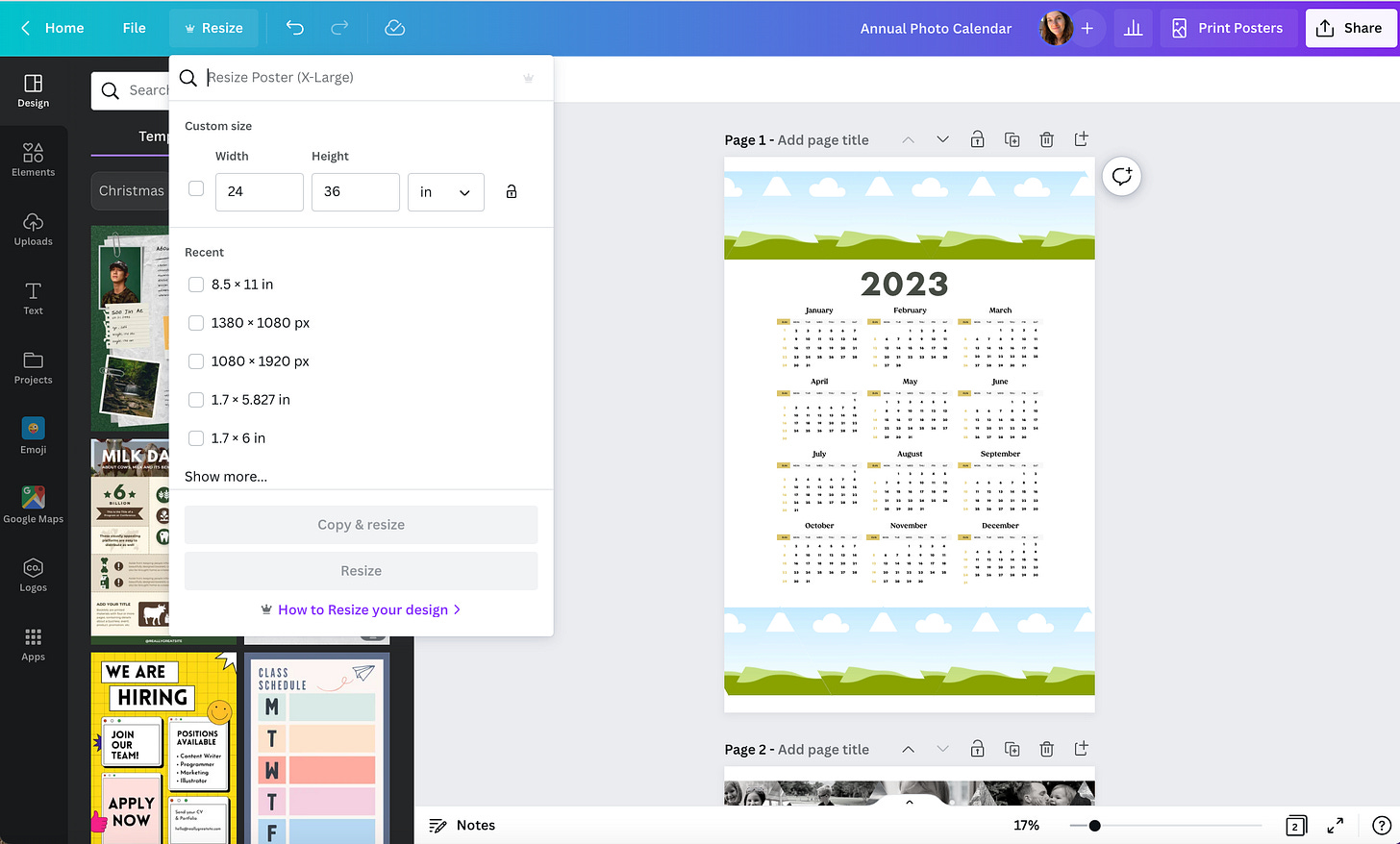





This is so cool! I’ve heard of canva, but never explored any further. I love the bookmarks.
Hope, for years I've wanted to go back to the places where my husband and I had meaningful moments when we first met, take photographs, and frame them together -- the bar where I spotted him for the first time (three miles from me as I type this), the bar we went to after that to dance (lol), the apartment I lived in in Milwaukee where he came home with me instead of continuing his military leave with his friends. I have two out of these three photos, so have been putting off this gift for years because it's not finished/perfect (yet). ENTER YOUR MAP. I love this idea so much! I'm going to do it.